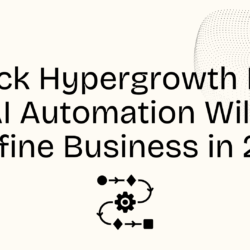UI/UX Design Comparison: Flutter vs React Native

27 June
Mobile app development is a rapidly growing field, and developers are always looking for the best tools to create high-quality applications. Two of the most popular frameworks for developing cross-platform mobile applications are Flutter and React Native. Both frameworks have their own unique features and advantages that make them ideal for different types of projects. One of the most important factors to consider when choosing between these two frameworks is UI/UX design and customization. In this article, we will take a closer look at how Flutter and React Native compare in terms of UI/UX design and customization.
UI/UX Design
UI/UX design is a critical factor to consider when developing mobile applications. Users expect apps to be visually appealing and easy to use, and poor design can lead to a negative user experience. Let’s take a closer look at how Flutter and React Native compare in terms of UI/UX design.
Flutter UI/UX Design
Flutter offers a customizable widget system, enabling developers to craft visually appealing user interfaces. Its flexible and customizable widgets allow for unique UI designs that align with the app’s brand and style. Additionally, Flutter incorporates a built-in Material Design library, providing pre-built UI components that adhere to Google’s design guidelines. This ensures a consistent and familiar user experience.
React Native UI/UX Design
React Native boasts a vast library of pre-built UI components, empowering developers to construct visually captivating user interfaces. These components offer flexibility and customization options, enabling the creation of unique UI designs that align with the app’s brand and style.
In addition, React Native incorporates a built-in library of icons and other UI elements to enhance visual aesthetics. However, it lacks a built-in design system akin to Flutter’s Material Design library.
Customization
Customization is another critical factor to consider when developing mobile applications. Developers need to be able to customize their app’s UI to match their brand and style. Let’s take a closer look at how Flutter and React Native compare in terms of customization.
Flutter Customization
Flutter’s customizable widget system allows developers to create highly customized user interfaces. Developers can create their own custom UI components or modify existing components to match their app’s brand and style.
Flutter also has a hot reload feature that allows developers to see the changes they make in the code immediately, making it easier to iterate quickly and customize the app’s UI.
React Native Customization
React Native’s pre-built UI components are designed to be flexible and customizable, allowing developers to create unique UI designs that match their app’s brand and style. Developers can modify the styles and properties of these components to create custom UI designs.
React Native also has a large library of third-party UI components that can be used to customize the app’s UI. However, customization in React Native can be more challenging compared to Flutter, as React Native’s architecture can make it more difficult to create highly customized UI designs.
Conclusion
When it comes to UI/UX design and customization, both Flutter and React Native have their strengths and weaknesses. Flutter’s customizable widget system and built-in Material Design library make it easier to create highly customized and visually appealing UI designs. Flutter’s hot reload feature also makes it easier to iterate quickly and customize the app’s UI.
React Native’s pre-built UI components and large library of third-party UI components make it easier to create visually appealing UI designs. However, customization in React Native can be more challenging compared to Flutter, as React Native’s architecture can make it more difficult to create highly customized UI designs.
Ultimately, the choice between Flutter and React Native will depend on your specific project needs. If UI/UX design and customization are critical factors, Flutter may be the better choice due to its customizable widget system and built-in Material Design library. However, if you need to develop an app quickly and easily, React Native may be the better choice due to its large library of pre-built UI components and active community.