Advanced Flutter Animations: Mastering Custom and Complex Animations
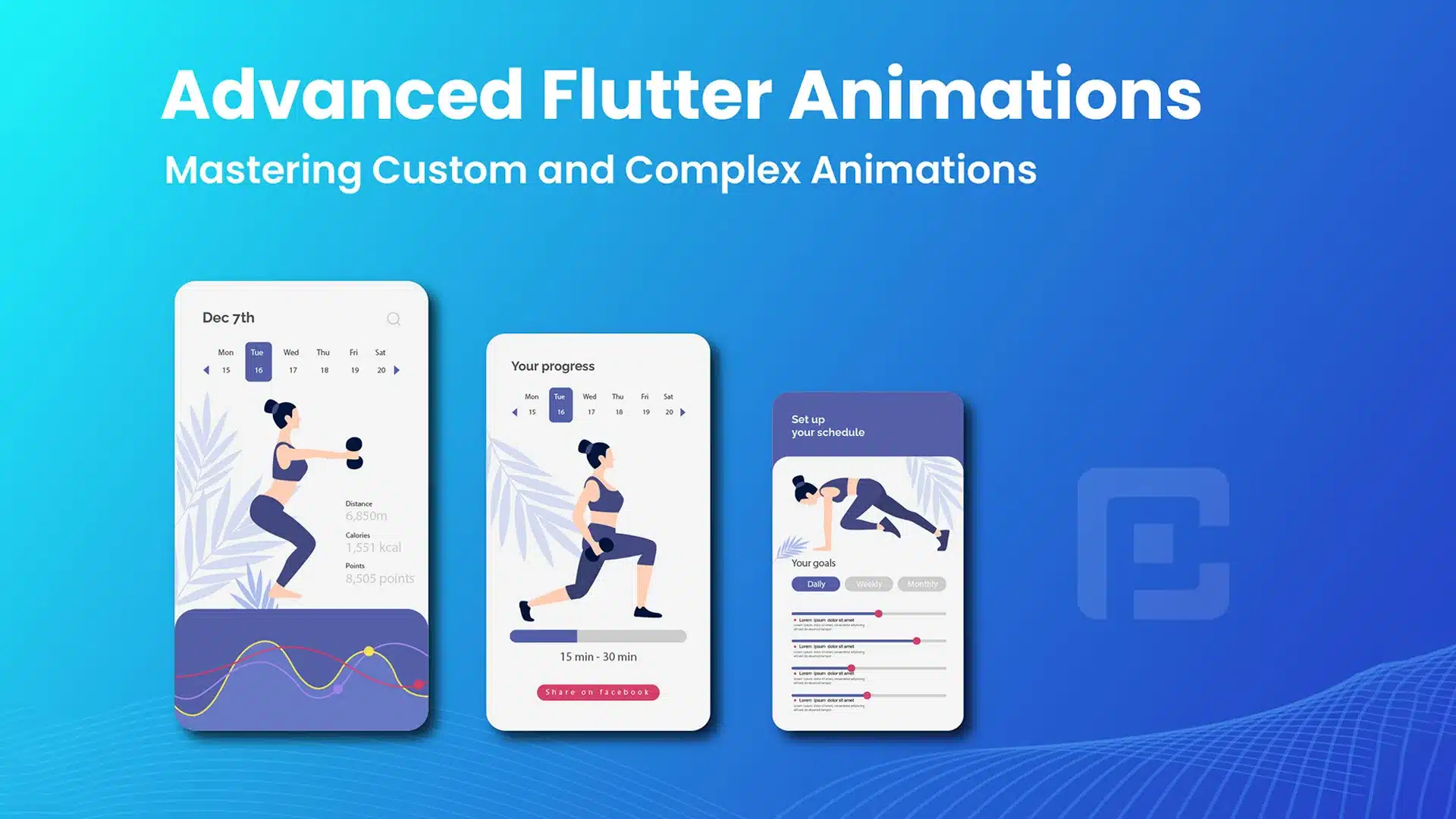
28 June
Flutter is an amazing framework that has revolutionized the way we think about building beautiful and performant apps. Its tools and APIs empower developers to create stunning and immersive user experiences, and with its animation capabilities, developers can add a new level of interactivity and dynamism to their apps.
In this article, we will dive into advanced Flutter animations, focusing on how to master custom and complex animations. We will cover everything you need to know to create your own animations, from the basics to the most advanced concepts.
The basics of Flutter animations
Before exploring custom and complex animations, it’s important to understand the basics of animations in Flutter. Animations in Flutter are built upon two important classes: Animation and AnimationController. The AnimationController controls the animation’s progress, while the Animation class defines the properties of the animation itself, like its duration, curve, and so on.
Animations in Flutter can be created using many different kinds of Tween classes, which define the starting and ending values of the animation. For example, you might use a Tween<double> to animate an object’s opacity from 0 to 1, or a Tween<Color> to animate the color of a widget.
Once you have an AnimationController and a Tween, you can use them to create an animation using the animate() method. This method returns an Animation object, which can be used to drive the animation.
Customizing animation properties
Animations in Flutter can be customized in many ways, allowing you to create unique and dynamic animations. One of the most important properties to consider is the curve property. This property defines the easing curve used by the animation, influencing how the object will move or change in appearance over time. Flutter provides many different curve types, including Curves.linear, Curves.easeIn, Curves.easeOut, and many others. You can also create your own custom curves using the Cubic class.
Another important property to consider is duration, which determines the length of the animation in milliseconds. By default, an animation lasts for 300 milliseconds, but you can set the duration to any value, depending on the desired effect.
Creating complex animations
By combining different Tween classes, custom easing curves, and durations, you can create complex and interesting animations. For example, you might combine several Tween classes to create a composite animation that moves an object on multiple axes. Or you might use a Stack widget to layer different parts of a widget and animate them independently.
In addition to these methods, you can also combine multiple animations using the AnimationGroup class. This class allows you to execute multiple animations simultaneously, making it possible to create even more complex animation sequences.
Working with physics-based animations
Flutter also includes APIs for working with physics-based animations, which simulate real-world physics to create realistic-looking animations. The SpringSimulation class is a great example of this, enabling you to create a spring-like animation that bounces or rebounds based on a given set of parameters. You can also use the GravitySimulation class to animate an object using gravity, or the FrictionSimulation class to simulate movement with friction.
Advanced animation techniques
Finally, there are several advanced techniques that you can use to take your animations to the next level. For example, you can use the AnimatedBuilder widget to create animations that only rebuild the necessary parts of a widget tree, reducing the amount of work necessary to animate a complex widget. You can also use the AnimationStatusListener interface to receive notifications when an animation starts, stops, or completes, allowing you to synchronize other parts of your app with the animation.
Conclusion
In this article, we’ve explored the fundamentals of Flutter animations, dug into customizing animation properties, and learned how to create complex physics-based animations. We’ve also looked at advanced animation techniques and tips on how to take your animations to the next level.
By mastering these concepts and putting them into practice, you can create amazing, immersive, and dynamic animations that elevate your app to the next level. And with Flutter’s powerful animation capabilities, the sky’s the limit on what you can achieve!





