Integrating Laravel and Vue.js for Dynamic Web Apps
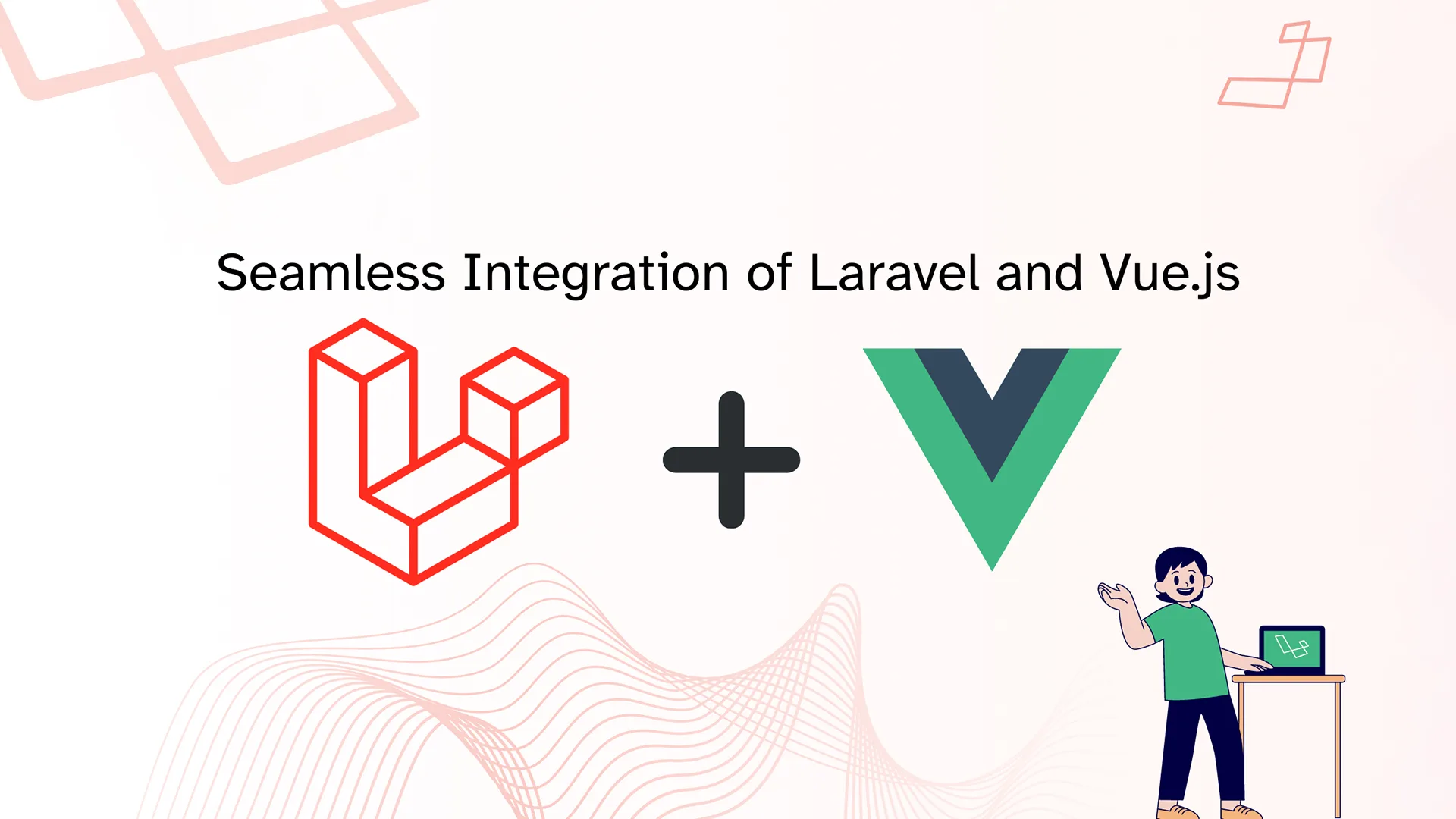
24 August
In the world of web development, creating dynamic and interactive web applications is essential to providing an engaging user experience. The combination of Laravel, a powerful PHP framework, and Vue.js, a progressive JavaScript framework, offers developers a seamless way to build such applications. In this blog post, we’ll explore how to integrate Laravel and Vue.js to create dynamic web applications, complete with sample code to get you started.
Why Laravel and Vue.js?
Laravel is renowned for its elegant syntax and robust features, making it a preferred choice for building backend applications. On the other hand, Vue.js excels at developing dynamic user interfaces and handling the frontend aspect of web applications. By combining the strengths of these two frameworks, you can achieve a clean separation of concerns, improved development efficiency, and enhanced user experiences.
Setting up the Project
Let’s begin by setting up a basic Laravel project and integrating Vue.js into it. Make sure you have Composer and Node.js installed on your system.
Install Laravel: Open your terminal and run the following command:
composer create-project --prefer-dist laravel/laravel dynamic-app
Install Vue.js: Navigate to your project directory and install Vue.js using npm:
cd dynamic-app npm install vue
Creating a Vue Component
Next, we’ll create a simple Vue component and integrate it into a Laravel view. For this example, we’ll create a dynamic counter component.
Create the Vue Component: Inside the ‘resources/js‘ directory, create a new file named ‘Counter.vue‘ with the following content:
<template>
<div>
<h2>Counter App</h2>
<button @click="increment">Increment</button>
<p>Count: {{ count }}</p>
</div>
</template>
<script>
export default {
data() {
return {
count: 0,
};
},
methods: {
increment() {
this.count++;
},
},
};
</script>
Integrate Vue Component in Laravel View: In your resources/views directory, create a new file named ‘counter.blade.php‘:
@extends('layouts.app')
@section('content')
<div id="app">
<counter></counter>
</div>
@endsection
Setting Up Vue in Laravel
To integrate Vue.js into your Laravel application, follow these steps:
Include Vue Component: Open your ‘resources/js/app.js‘ file and add the following code to register the Vue component:
import Vue from 'vue';
import Counter from './components/Counter.vue';
new Vue({
el: '#app',
components: {
Counter,
},
});
Compile Assets: Run the following command to compile your assets:
npm run dev
Viewing the Result
To see the integration in action, follow these steps:
Start the Development Server: Run the Laravel development server using the command:
php artisan serve
Access the Application: Open your web browser and navigate to ‘http://localhost:8000/counter‘. You should now see the “Counter App” with an increment button and count display.
Conclusion
In this tutorial, we’ve explored the seamless integration of Laravel and Vue.js to create dynamic web applications. By leveraging the strengths of both frameworks, you can develop feature-rich applications with a clean separation between frontend and backend logic. Remember that this is just the beginning; you can extend this integration to build more complex and interactive applications. Happy coding!
Feel free to customize and build upon this example to suit your project’s needs. The integration of Laravel and Vue.js opens up a world of possibilities for crafting dynamic and engaging web applications.
Click Here! For More Values.





